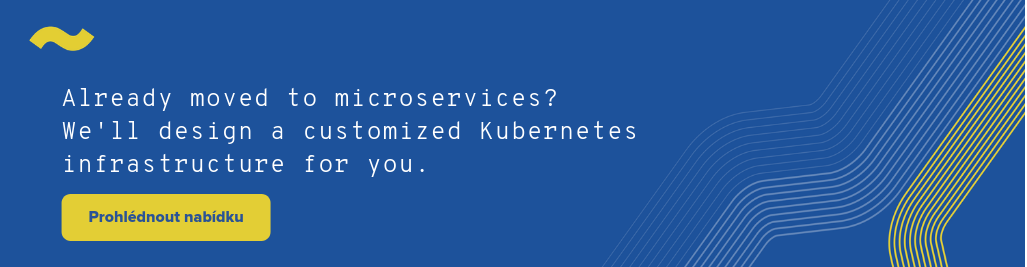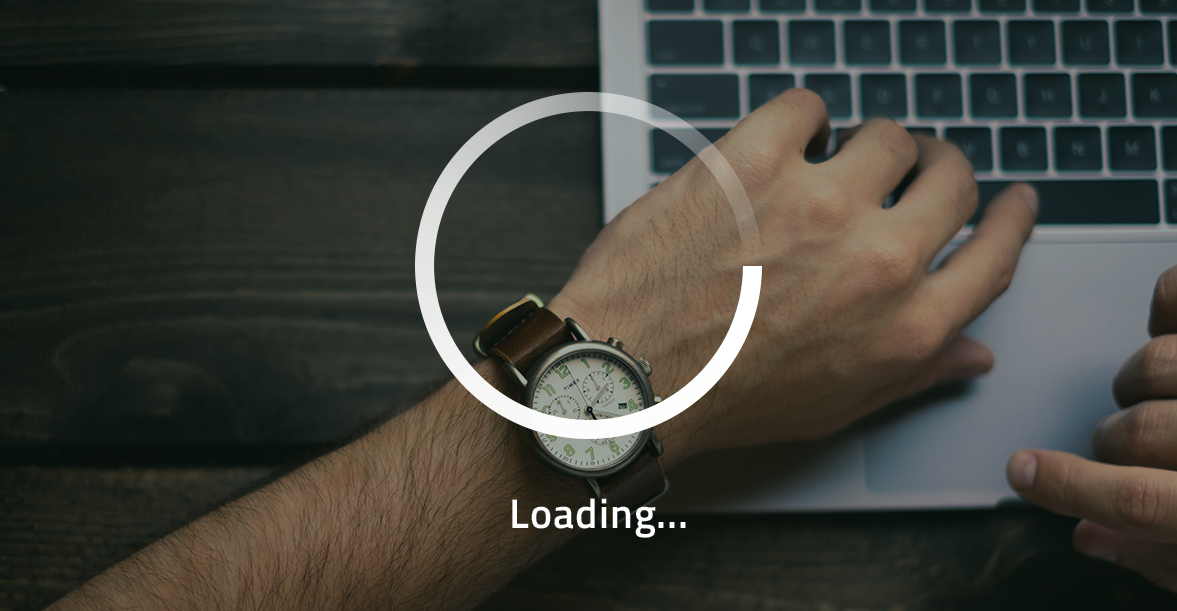How Today’s Technical Decisions Affect the Future of Your E-shop
Should you use a ready-made e-shop or have it custom made? And why shouldn’t you underestimate hosting?

Are you considering launching your very own e-shop? Then you have a couple of decisions ahead of you, that will either make the future expansion of your business easier or a hell of a lot more complicated.
Take a look whether it pays off to use a ready-made e-shop solution or if it’s better to have it custom made. We’ll also cover why you shouldn’t underestimate hosting and how to select the best hosting provider.
What is an e-shop?
An e-shop is not only what the customer sees on their screen. In the background, many processes are unfolding, that affect the quality of customer experience and thus the profitability of the e-shop. Among other things, an e-shop consists of a piece of code that forms the entire e-shop application. However, even the server this application runs on is a part of the e-shop, as well as connectivity and last but not least the human factor.
Complex approach to e-shops
At vshosting~, we look at every e-shop holistically: the client hands us his e-shop application (i.e. the code) and we analyze it thoroughly. We are looking for weaknesses in the application, that could pose problems, for example, when the e-shop is experienced heavy traffic as a result of an intensive marketing campaign.

Based on our findings, we provide the client and their developers with possible recommendations on what to improve on the application side, while minimizing the weaknesses by designing the most appropriate hosting solution and architecture on our side.
After the migration to our managed solution, we take care of all operations related to hosting and server infrastructure. The client can focus only on his business and can always rely on that his e-shop not only runs but that it runs quickly and safely.
E-shop creation: ready-made vs. own solution
The beginning e-shop owner asks himself a simple question: where do I get the e-shop? Nowadays, the options are plentiful but the primary choice is between opting for a ready-made e-shop solution (e.g. from Shopsys or Shoptet) and having the e-shop custom developed.

Ready-made e-shop advantages
- low price
- perfectly suitable in the beginning
- stable solution
- no need for deep technical knowledge
- simple implementation
- fast realization (a functional e-shop in a matter of minutes)
- the provider deals with legislation too (GDPR etc.)
Custom made e-shop advantages
- more suitable for a quick expansion
- individualization as needed
- option to use many plug-ins
- choice from a wide array of frameworks
- code ownership
So is a ready-made solution better or should you opt for a custom made e-shop? As they say: it depends.
You need to consider whether you want to have a smaller e-shop (a ready-made solution is great here) or whether you have a vision of rapid international expansion (the ready-made solution not such a great idea anymore). It is also important how specific your e-shop design and functionality requirements are – if very specific, you’ll need to go with a custom design. Should you choose to have your e-shop custom-designed, you also need to take into account that you’ll have to be more invested in the technical side of things and legal stuff. Unsurprisingly, a custom solution is also more expensive.
E-shop hosting options
If you choose to use a ready-made e-shop solution, your worries about choosing hosting end there (which does not mean that hosting can’t cause trouble for you), because the e-shop solution provider will include hosting in the overall package. However, you cannot avoid choosing a hosting solution and provider if you decide to have your e-shop custom-made.
When it comes to hosting, you can pretty much choose from four options: web hosting, VPS (virtual private server), dedicated server or managed server. Let’s take a closer look at each of them.
Web hosting
Web hosting is a beginner’s classic because it is the most affordable solution with very fast and easy implementation. It is shared hosting, where, for example, 100 projects share a single server. The disadvantage is that heavy traffic directed to any of the other 99 projects can adversely affect your e-shop’s performance and you can’t do anything about it at all. Webhosting does not provide any (or only small) guarantees and does not have ultra-fast (or ultra-professional) support. Therefore, for an e-shop or any other slightly more demanding website that is intended to sell something, web hosting cannot be recommended.
VPS
In the case of a virtual private server, your e-shop has dedicated hardware parameters, ie. you don’t share resources with anyone. The price is a little higher than in the case of web hosting, but in exchange, you get much better control over performance, more flexibility and even the option of hosting management. Therefore, in our experience, VPS is perfectly suitable when you’re just starting out with your e-shop.
Dedicated server
If you need more performance than a VPS can provide, it pays to invest in your own dedicated physical solution: a dedicated server. With a dedicated server, you have full control over its performance, and the unit of power will cost you less at that level of volume than it would with a VPS.
Managed server
A managed server is basically a dedicated server along with complete solution management. If you don’t want to deal with your own DevOps, just focus on your business and still be sure your e-shop runs smoothly at all times, a managed solution is the best choice.
Server management
If you have e-shop custom-made, you can come across an offer from the developer studio that they will also manage it (including hosting). In our experience, this is not optimal, with rare exceptions, because the solution management is not the main activity of the creator of the application, who tries to simplify it as much as possible. In contrast, a hosting provider that is primarily focused on managing your server solution has the highest security as a priority.
For this reason, at vshosting~, we recommend separating the application creator (developer studio, etc.) from the server solution manager (a company specializing in hosting).
How to choose the best hosting provider
Choosing the right hosting provider is more important than many e-shoppers think. Many of them make decisions only based on price, and after the first outage they find out that all of the money saved and much more gets “paid” in lost profits.
Of course, price matters, but besides it, we recommend that you pay attention to references from other e-shoppers when choosing a hosting provider. Another important factor is the contractual guarantees of individual providers – do they guarantee 99%+ availability? fast reaction times in case of a problem? quick server repair if something goes wrong?
The level of support is also not negligible – it can be easily accessible nonstop but if the phone gets picked up by a temporary worker who knows about servers about as much as he does about the aerodynamics of the blue jay, it may not be very useful to you. At vshosting~, we are well aware of this and that is why our senior administrators and technicians are always available directly in our datacenter.
Last but not least, it is also advisable to ask how the hosting provider is prepared to deal with outages. Because if something is for sure, it is that each server breaks down at a certain point.
Outages can be prevented in many cases. For those unexpected and unpreventable outages, solving them as fast as possible is essential. It is important that your hosting provider of choice implemented appropriate internal processes, built redundancy directly into the solution (backup servers, etc.), and uses correct software architecture and network security (i.e. protection against cyberattacks).
The takeaways
1) decide in the beginning what you’re aiming to achieve with your e-sho
2) no e-shop should use web hosting
3) separate the developers and managers of your e-shop
4) when choosing a hosting provider, look into references and contractual guarantees