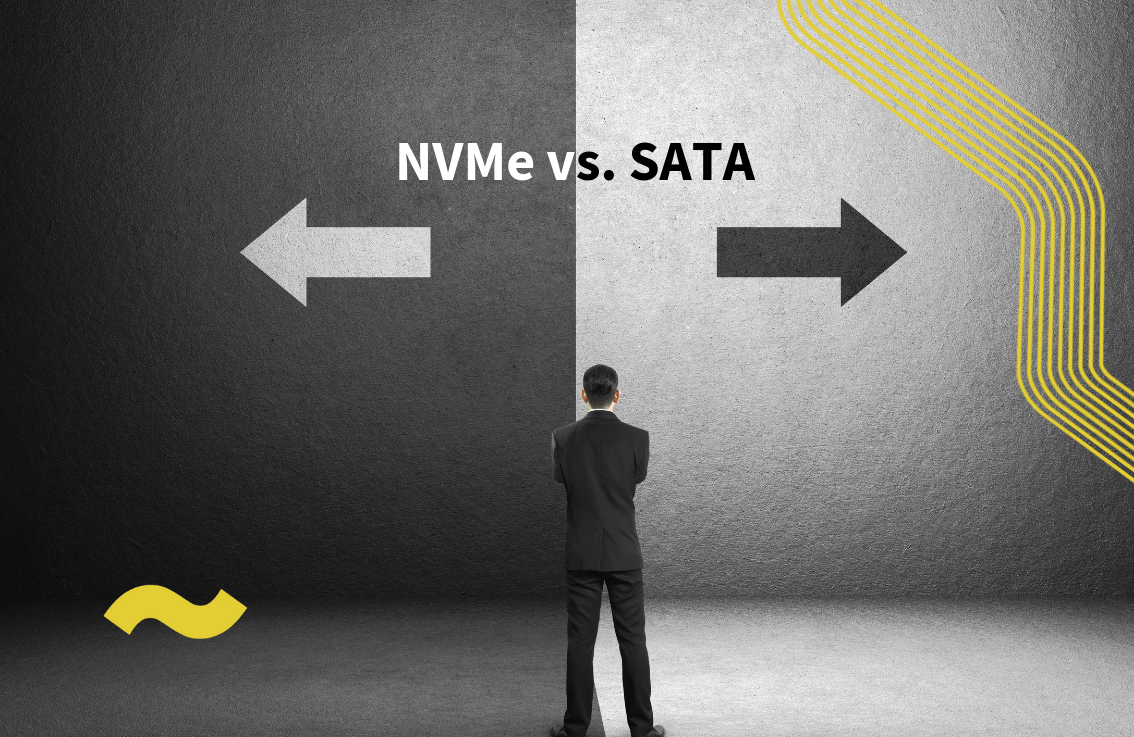Have you outgrown web hosting? Here are your upgrade options
What’s better – a VPS, your own server, a dedicated server or some kind of a managed service?

There can be quite a few reasons to leave web hosting: maybe you need more setup flexibility, higher web limit, availability, or performance, or you want to use specific software that doesn’t quite agree with your web hosting. Web hosting has simply become too small for you.
On the other hand, web hosting provides a relatively high level of user-friendliness: you control it using a graphic user interface, the provider takes care of everything regarding both hardware and software, and you don’t actually have to worry about much of that behind the scenes stuff. Upgrading to a new hosting solution that would provide the same level of comfort is, therefore, no easy task.
Where to then?
Web hosting alternatives that offer more flexibility and performance are plentiful on the market. Among the closest ones from a user’s perspective are VPS and managed services. You may also consider a dedicated server or getting your own physical server.
Because reality can be quite a bitch sometimes, each of these options comes with both advantages and disadvantages. Let’s take a look at them.
VPS
At first glance, the most attractive option is the so-called VPS, i.e. virtual private server. Compared to web hosting, you get complete freedom with a VPS to install whatever software you want and set up everything the way you like. VPS is also quite cheap which proves very attractive especially for projects that are just starting out.
However, full freedom comes with a caveat – you have to take care of everything yourself. And we do mean everything. Installations, updates, security measures, any changes, problem-solving, backups, etc. etc. You’ll need your own administrator to make sure everything works the way it’s supposed to and that your project stays safe.
There are many threats lurking in the shadows that you’ll have to identify and stay clear of when managing your own server.
Own physical server
Another option you can transfer to from web hosting is getting your own server. That way, you’ll get a lot more performance than with web hosting or a VPS as well as a lot of flexibility. On the other hand, this solution has similar disadvantages as a VPS – you have to deal with everything on your own. Which is costly, annoying, and pretty dangerous to boot (unless your administrator is one hell of a guy who works 24/7).
Besides software management, you also have to take care of all things hardware – provide cooling, constant energy supply (not quite as easy as it sounds – aka plugging it in doesn’t cover it). All things considered, getting your own physical server thus comes with the highest risk of outages, cybernetic attacks, and other fun things like that.
Dedicated server
A dedicated server, unlike own physical server, is actually a server as a service, where your provider takes care of all things hardware and sometimes even does the initial installation. The server provider also deals with all hardware-related issues – e.g. at vshosting~, we guarantee solving any hardware problem within 60 minutes, day or night.
Your dedicated server is placed in a data center which tends to be well protected from power outages or intruders. In addition, it has much better connectivity than a server plugged into your own makeshift server room.
Compared to web hosting, a dedicated server offers much higher performance and you can install pretty much whatever you want on it. The software side of things is still on you though, just like with a VPS or an own server. Therefore, you’ll have a hard time getting by without an administrator (and thus extra costs).
Managed services
The most pleasant upgrade from web hosting is, without a doubt, to a managed server or even a more robust managed service. From a user’s perspective, these kinds of services are like web hosting on steroids: the service is equally easy to use and the hosting provider takes care of all operational things (both software and hardware). At the same time, you get much higher performance at your disposal as well as a lot more flexibility regarding settings, software compatibility, and the like.
In effect, this means you don’t need an administrator, can forget about what’s going on with the server behind the scenes and everything works as it should. And if not, it’s your provider’s job to fix it ASAP. You can focus on your core business.
Depending on the extent of your project and the technologies used, all you need to do is decide whether you’ll go with a managed server, a more robust managed cluster, or e.g. a managed solution for Kubernetes.
Cloud or metal?

If you do opt for a managed server, you’ll probably run into the “cloud vs. physical server” dilemma. In our experience, it’s hard to say point-blank that one is better than the other – it depends on your specific situation.
For a smaller but quickly growing online project where high availability and flexibility is key, cloud is what you should go for. Thanks to a lower performance requirement, cloud will also be the more frugal option for you. And if you grow out of it eventually, it’s easy to transfer to a physical solution after.
However, if your business requires high performance or the storage of large amounts of data, it pays off to jump straight into a physical server solution. That one can pack a much bigger performance punch and becomes much cheaper per unit than cloud.
Not all managed services are created equal
Managed services have been gaining popularity thanks to their user-friendliness. Unfortunately, not every provider considers “managed” a truly completely managed service and clients can thus become unpleasantly surprised.
Ideally, when it comes to a managed service, the provider handles the initial installation, all of the server monitoring, and operating system updates as well as all of the issues that might arise – be it software or hardware related. That’s how we do it at vshosting~.
Some other providers, however, understand a managed service as only the initial software installation and subsequent care for hardware. Alternatively, they may be prepared to handle software-related problems but charge extra fees for that. That’s why we recommend having a very close look at what your chosen managed service truly encompasses.
The best solution for your project
Have you found your pick?
We know from experience how difficult making this choice can be. Everything is individual and you’ll typically get the best results if you have your hosting solution customized just for your project.
So if you’re still wondering about the best option for you, shoot us an email. Our experts will be happy to advise you on what option is best for you.